Shopify and Shopify Plus Checkout page Customization in 2024!
In the vast world of e-commerce, staying at the forefront of innovation and user experience is supreme. One crucial aspect of this user experience is the checkout process, where customers make the final decisions that determine the success of your online store.
Shopify and Shopify Plus have long been trusted platforms for e-commerce businesses of all sizes, offering robust tools and features to create a seamless shopping experience. In 2024, however, there's a significant development on the horizon that's causing ripples in the e-commerce community – checkout page customization.
For years, merchants have relied on the ability to customize their checkout pages to align them with their brand identity, improve user experience, and optimize conversions. But now, there's a twist. Shopify and Shopify Plus are making changes to how merchants can customize these critical checkout pages. In this article, we'll dive deep into the world of Shopify and Shopify Plus checkout page customization in 2024.
We'll explore the reasons behind the shift, the implications for businesses, and alternative strategies to maintain a top-notch checkout experience for your customers. So, if you're a Shopify Plus merchant or considering Shopify Plus for your enterprise, this is a must-read to stay ahead of the curve in e-commerce.
Customizing the Checkout page on Shopify
The content, layout, font, and colors of your online store can all be changed by editing your theme. Each theme has sections and options that let you alter the appearance and feel of your store without having to edit any code.
All of the content for the template that you are currently reading is shown in a tree format by the theme editor in the sidebar. To view the blocks of a section node, expand it using the expand icon, or collapse it using the collapse icon. Any block or section's settings can be viewed by clicking on it.
Below is the demo image of the theme editor editing/customizing the checkout page on Shopify
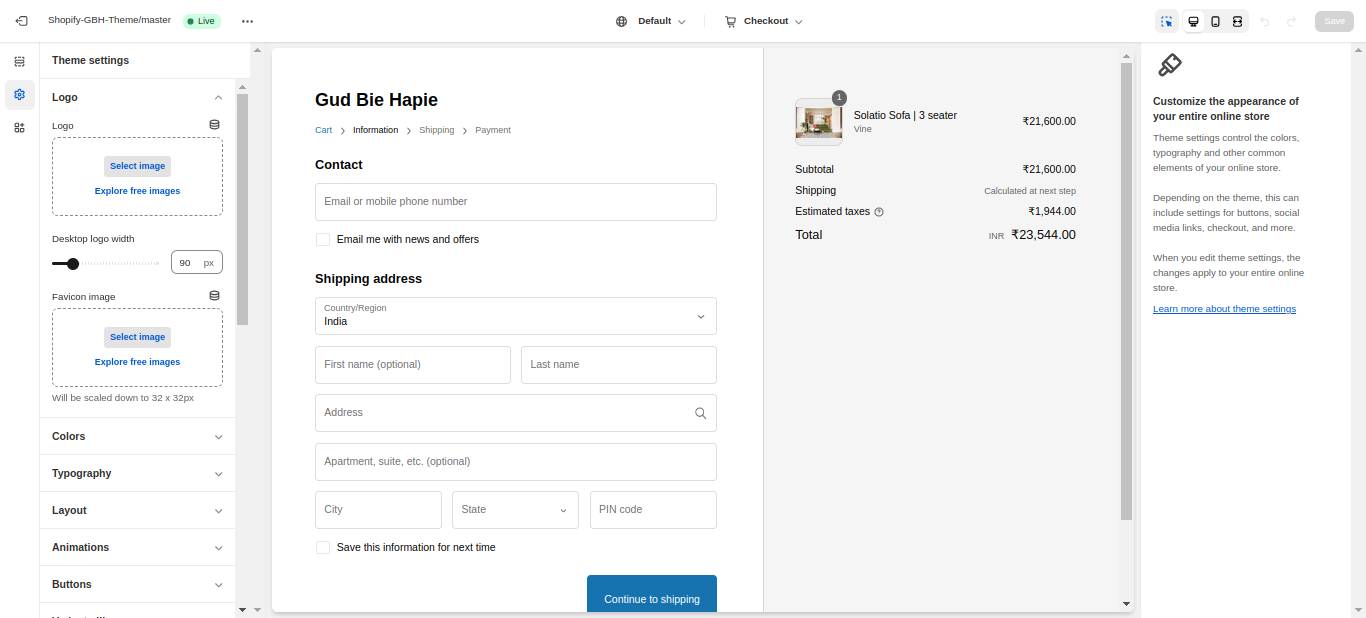
Related Article: Shopify theme editor
Customizing the Checkout Page on Shopify Plus
In the past, Shopify Plus brands could request access to their checkout.liquid theme file and make in-depth changes to the code directly to the look and operation of their checkout. This needed either a difficult method for installing partner customizations or collaboration with a developer to create bespoke customizations.
Because Checkout.liquid didn't offer direct APIs for altering Shopify Checkout, this frequently led to poor performance and subpar customer experiences. In order to access new features without damaging any customizations, developers also had to regularly upgrade customized checkouts.
What is Checkout.liquid?
The checkout.liquid layout renders the checkout and is available only to Shopify Plus merchants. If your store isn't on Shopify Plus, then you can customize your checkout pages in the theme editor.
The Checkout.liquid is located in the layout directory of the theme
└── theme
├── layout
| ├── theme.liquid
| └── checkout.liquid
├── templates
Reference Article: Shopify Checkout.liquid
Checkout.liquid will no longer work for in-checkout pages
With the help of checkout extensibility, Shopify Plus merchants can now alter their in-checkout pages, such as their Information, Shipping, and Payment Pages. Shopify Checkout extensibility offers a quicker approach to alter the checkout process in a way that is app-based, upgrade-safe, more successful, and integrated with Shop Pay. It gives businesses the freedom and flexibility to create the experiences they want
NOTE: Checkout.liquid is replaced by checkout extensibility. As a result, on August 13, 2024, checkout.liquid will no longer function for in-checkout pages. Before this date, any merchants who currently use checkout.liquid to customize their in-checkout pages must update to checkout extensibility. Shopify Plus merchants may use checkout.liquid to continue personalizing their post-checkout pages, such as their Thank You Page and Order Status Page.
Reference Article: Checkout.liquid expiry
How does this Checkout extensibility work?
When a customer is ready to place an order, they use Shopify checkout to provide their customer, shipping, and payment details. Developers can build apps for Shopify checkout which offer features that aren't already included. For instance, you could develop an app that, based on the items in the customer's cart, offers free shipping or other discounts.
In the Shopify admin, merchants install these apps on their stores. Merchants can add a checkout UI extension to the checkout process by using the checkout editor in the Shopify admin. The checkout UI extension is available only for Shopify Plus merchants.
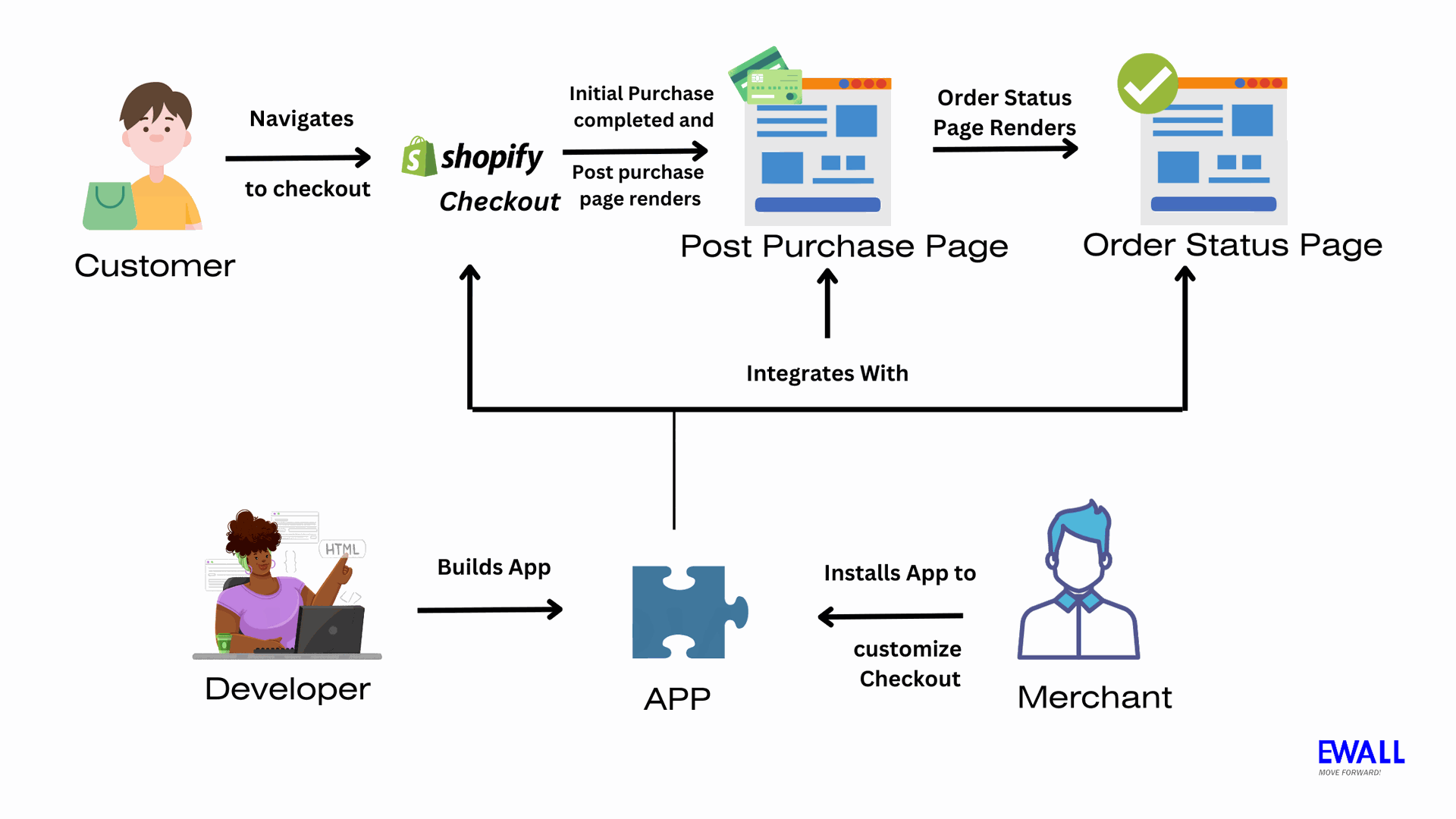
This new approach, known as "Checkout extensibility" offers Shopify Plus merchants the flexibility to customize their checkout experience through user-friendly apps and branding tools. It's designed to be app-based, ensuring that customizations are both seamless and compatible with future upgrades. Additionally, it seamlessly integrates with Shop Pay, enhancing the overall shopping experience.
The suite of platform features within Checkout extensibility enables brands to make code-free customizations using readily available apps while also providing the freedom to develop custom apps for tailored, bespoke modifications using an array of components and APIs.
Here's where developers can play a pivotal role. For the first time, Shopify is granting developers the capability to deploy checkout customizations through either custom apps or public apps available on the Shopify App Store.
With the introduction of checkout UI extensions, brands can enrich Shopify Checkout with elements such as product offers, custom fields, unique content, loyalty programs, and more. These extensions are visible during both guest checkout and Shop Pay, ensuring a consistent purchasing experience for buyers, regardless of their chosen checkout method. Furthermore, you won't need to be concerned about replicating branding settings within your app, as extensions automatically adopt the store's branded appearance. This advancement marks a significant step forward in simplifying and enhancing the checkout customization process for Shopify Plus brands.
Reference Article: Checkout Extensibility & How it works
The Final Take Down
As a result, checkout.liquid is deprecated and will no longer work for in-checkout pages on August 13, 2024. Any brands that customize their in-checkout pages with checkout.liquid will need to upgrade to checkout extensibility.
This opens an exciting opportunity for developers to help brands by building apps that extend Shopify Checkout or upgrading brands to checkout extensibility. Our shopify experts at EWall can help your shopify plus brand to migrate from checkout.liquid to checkout extensibility smoothly with a hassle free checkout experience and no downtime on your ecommerce store while migration! Contact us today to make customize your Shopify plus store experience in advance and avoid the checkout page deprivation at the deadline!
For the time being, brands can use checkout.liquid to continue customizing their post-checkout pages, such as their Thank You Page and Order Status Page. They will soon have the option to alter these pages using checkout extensibility, though. The developer preview version of this feature is presently available.